Binance is now live!
Binance connection is now live!
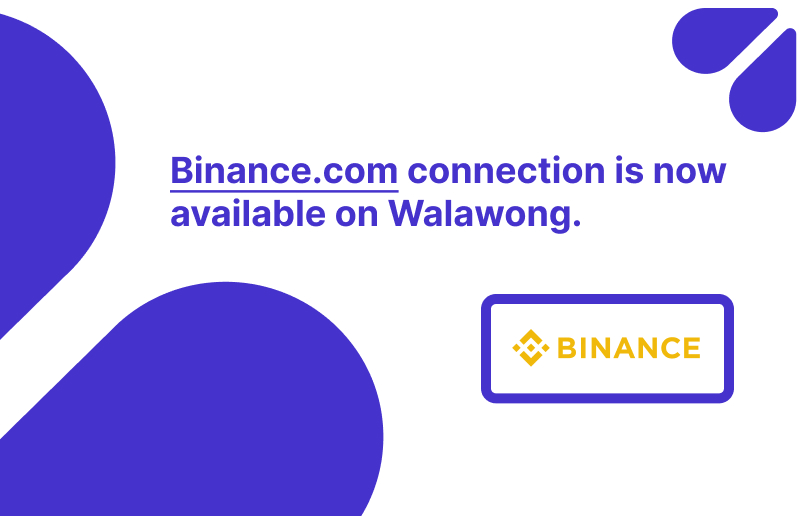
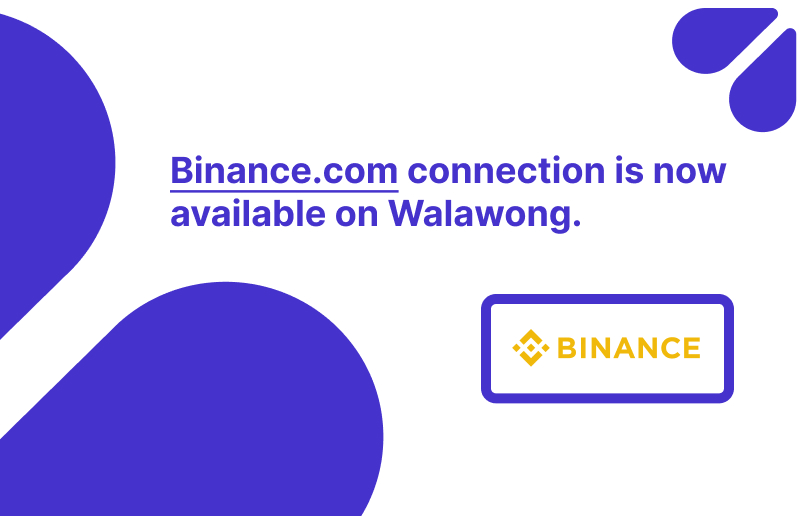
We are excited to announce that Walawong now supports connections with Binance.com! This is one of the many connections available via Walawong.
You are probably trying to sync your Binance account to a trusted financial app that uses Walawong as a service but can’t seem to figure out how. Fret not, we have prepared a quick guide on how to perform the necessary steps.
What are API keys?
API is the acronym for Application Programming Interface, which is a software intermediary that allows two applications to talk to each other. Each time you use an app to perform a function, you are using an API. API keys are then unique communication tools that are generated specifically for you to be able to interact with your accounts. It is a common way to authenticate a user, or retrieve specific data pertaining to a user’s account. This method allows Walawong to connect with your cryptocurrency account in a secure manner.
We have prepared a guide for you to retrieve your API key from Binance to help you sync it with your trusted app.
About Binance.
Binance founded in 2017 and registered in the Cayman Islands, is a cryptocurrency exchange that is currently the largest exchange in the world in terms of daily trading volume of cryptocurrencies.
How to get Binance API keys
You will need the following to successfully retrieve Binance API keys:
- Your Binance login credentials, including any two-factor authentication (i.e. SMS or Authenticator app)
- A safe and secure place to copy and store your API key passphrase and secret key. (Make sure you trust the application you are using to share this keys with them)
Step 1: Log into Binance and on the top right, click profile icon, which reveals a list of options. Navigate to "API Management” and click on it.
Step 2: This will prompt a screen for you to label “API Key”.
Security tip: Before creating an API, you need to enable two-factor authentication (2FA) on your account.
Step 3: After generating a key you will see fields for "API Key" and "Secret Key" - copy both down.
Note: These are not private keys; however, API keys for specific permissions you set. The access you have provided is a read-only access for your trusted third-party app to access the data in your Binance account. You can delete these API keys at any time, terminating their access to your data.
Step 4: Provide the Binance API Key (in username) and Secret Key (in password) to the Walawong widget to connect your Binance account:
Woohoo!
Now your Binance account is connected using Walawong, giving you access to balances, detailed transaction history and more! If you would like to learn more about Walawong, contact us at support@walawong.com
